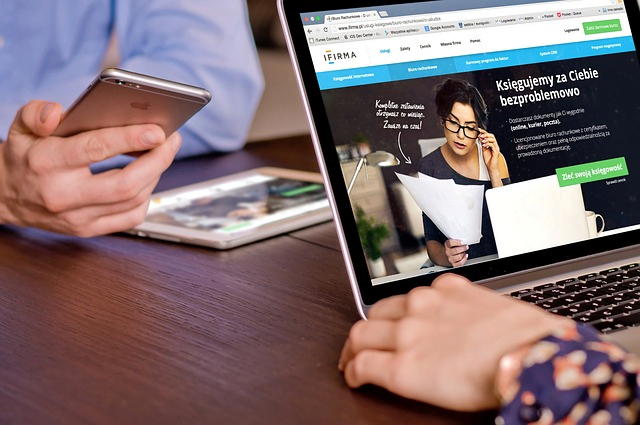Table of Contents
Due to the rise of the remote work culture after the pandemic, the significance of remote assistance tools like TeamViewer and its variants has increased dramatically. US-based employees working remotely increased tremendously. The remote assistance software market is thus expected to expand at a 14.5% annual rate for the following ten years.
TeamViewer is one of the most often used remote monitoring and management programs. Some characteristics contributing to TeamViewer’s popularity include simple remote access, high-quality streaming, cross-platform compatibility, and seamless file sharing.
So, to learn about the best TeamViewer alternatives, go through this post.
1. Splashtop
Due to the variety of remote access packages tailored to each user’s requirements, Splashtop stands out as one of the best programs similar to teamviewer. For instance, Splashtop provides a plan for IT to give remote support to any device and for individuals and small teams to use their distant PCs. Splashtop even offers enterprise solutions for big businesses with a variety of requirements. Compared to TeamViewer, Splashtop is a considerably better bargain because of these features.
Features:
- Splashtop is compatible with any desktop, laptop, tablet, or smartphone that uses the Windows, Mac, iOS, Android, or Chrome operating systems.
- It offers lightning-fast, high-quality remote connections that give consumers the impression that they are physically in front of the object they manage.
- It is simple to set up and use and includes many top features similar to TeamViewer, including file transfer, chat, remote printing, screen sharing, and more.
2. Zoho Assist
The multi-purpose remote software program Zoho Assist is an intriguing TeamViewer substitute. Since it is compatible with many operating systems, you may immediately take remote control of practically any computer or device. When it comes to assisting clients, this is one of the favorite tools for assistants and tech advisors.
Features:
- It has various tools to troubleshoot remote devices, like file sharing, fast start, text chat, custom shortcuts, and multi-monitor navigation.
- Simple administration of several devices with organizing assistance.
- Data encryption, notifications, consent verification, and anonymization capabilities protect the information on the remote device.
3. NinjaOne
NinjaOne is an RMM system that runs in the cloud and offers features like remote access, patch management, endpoint management, etc. It lets you control endpoints running Mac, Windows, and Linux. Ninja provides access to both Mac and Windows endpoints through a single interface. It lets you specify who may use the remote controls, such as which technicians, end users, or organizations will have remote access.
Features:
- You may take control of unattended or attended endpoints with NinjaOne Remote Access.
- It uses 256-bit encryption and TLS to safeguard every remote session.
- NinjaOne records every remote session so you can look back on it.
- It may give end users remote access to their local networks or workstations.
4. Anydesk
The finest alternative for TeamViewer, AnyDesk enables users to connect remotely to a computer anywhere in the globe or next door. Both mobile users and IT specialists may access computers remotely with the help of this TeamViewer substitute.
Features:
- It is lightweight and has a fast interface
- Mobile app connectivity is considerably superior
- Full-screen mode is also available for ease of use
- Network customization is among the best portable options available
5. LogMeIn
Like Teamviewer, LogMeIn is a cloud-based program offering remote help while serving as a potent endpoint control tool. It offers top-notch services using various products, including LogMeIn Pro, LogMeIn Central, and LogMeIn Rescue.
The Multi-monitor Display, which enables the presentation of many remote monitors in a 1:1 scale, is among the greatest features of this tool, like TeamViewer. Password management tools are a terrific add-on for security-conscious businesses, and you can get free access to LastPass to save all of your passwords in the password vault.
Features:
- Unrestricted file transfer between remote devices.
- Unrestricted remote access and remote capabilities, including remote printing.
- Sharing screens across several monitors and devices.
- Remote management with security administration.
- It provides cloud services with a maximum of 1 TB of file storage.
6. SolarWinds Dameware Remote Support
SolarWinds Dameware Remote Support is a remote administration tool with great support features. All PCs inside or outside your network may be accessed remotely using this simple-to-use program. It allows quick and simple remote access to Windows, Mac OS, and Linux machines. It provides internal management capabilities for faster IT troubleshooting. You may use iOS and Android smartphones to offer remote assistance.
Features:
- The system tools and TCP utilities included in Dameware Remote Support allow you to remotely diagnose machines without starting a complete remote-control connection.
- It has tools for administering AD domains, groups, and users from a distance.
- It will enable remote user account unlocking, password resetting, and Group Policy editing.
- In CSV or XML formats, you may export AD properties, system configurations, and program data.
7. RemotePC
RemotePC is an application that enables remote computer access. Thanks to it, you may connect and work from home or while traveling for business; it offers features to manage files, transmit data, and print documents easily and remotely. You’ll be able to work together better. Contrary to TeamViewer, RemotePC offers concurrent access. It is reachable via the Internet.
Features:
- A platform-independent solution is RemotePC.
- It allows for remote printing.
- File transfers and chat sessions between the machines will be simpler.
- It offers the option of recording a remote session.
- You may drag and drop local files onto it.
In Summary
While TeamViewer is a well-known remote access and assistance program, several rivals provide comparable or more capabilities and advantages. You may choose the finest software that satisfies your demands and enhances your productivity by considering the factors for picking a TeamViewer replacement, including the convenience of use, features, security, performance, cost, customer service, and customization.